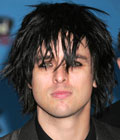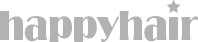Frequently asked questions
What server/browser do I need to use for HappyHair?
What can HappyHair do for you?
Why is HappyHair better than other services/programmes/software on the market?
How can I enjoy the full version of virtual hairstylist?
About your photo
What criteria must your photo fullfil?
I’m having difficulties uploading my photo…
Where to upload my photo?
All about the hairstyles
Can I change the hair colour?
Is it possible to change/tweak/edit/modify the actual hairstyles?
I can only view some hairstyles…
About your membership
Where can you activate full PREMIUM membership version?
Is my PREMIUM membership cancelled automatically after its validity expires?
Where do I find my favourite hairstyle images?
What features are available for the hairstyles I saved in my Favourites?
How can I unsubscribe from Newsletter updates to my email?
Other
What if I forget or lose my Login details?
I’ve changed my email address…
I’ve forgotten my password…
I’m having difficulties to register. What can I do?
General
What server/browser do I need to use for HappyHair?
HappyHair works with all the usual web servers/browsers.
However, HappyHair requires at least version 8 of FLASH PLAYER.
If you only have an earlier version of Flash Player, your computer will automatically offer to install the newer version. Please follow the simple installation instructions and close and reopen your browser after the installation. This should address any problems..
What can HappyHair do for you?
HappyHair is a virtual online hairstylist that enables you to try out thousands of fabulous hairstyles, using various styles and hair colours. Furthermore you can find hairstyles for all hair types, be they straight, wavy or curly.
HappyHair will help you find a new hairstyle before your visit to the hair salon. You can email the hairstyle of your choice to your email address or print it out and take it with you to your hair salon. HappyHair is an online service and after you register you can use it anywhere with a computer and internet connection.
Why is HappyHair better than other services/programmes/software on the market?
- HappyHair is an online service and after you register you can use it anywhere where there is an Internet connection for your computer.
- You don’t need to do any complicated installations and you can start automatically after your registration.
– Our service is available 24/7 while your registration is valid!
- Each and every week we add 20 new hairstyle trends to our database.
- You can even try out the hairstyles of your favourite celebrity.
– The hair colours available to try out on yourself look realistic and there are many to choose from.
- Our dedicated team ensures the hairstyles fit you perfectly with just a few tweaks of your uploaded photo.
How can I enjoy the full version of virtual hairstylist?
All you need is to register, choose the membership type you would like and upload your own photo. For PREMIUM members there are thousands of hairstyles, including celebrity ones to choose from. To register, click here.
About your photo

Sample of an ideal photo
What criteria must your photo fullfil?
HappyHair doesn’t require any awkward technical settings. However, we do recommend you follow these tips regarding the photo you wish to upload:
- Look straight into the camera when taking picture.
– You will get the best light when photo is taken while facing a window.
- Your hair (if applicable) should be tied in a ponytail, positioned away from your face or tucked behind your ears. If your hair is short or you currently wear a fringe, we recommend you use an Alice band for the photo. There shouldn’t be any of your hair covering the face so there is no clash between your own hair in your photo and the hair you are trying out with our virtual hairstylist.
- We recommend using a good quality photo with optimal light and contrast. Your photo can be taken with your mobile phone too.
The technical parameters of your photo:
- The uploaded photo should carry the jpg format suffix.
- Your photo shouldn’t be any larger than 2MB in size.
I’m having difficulties uploading my photo…
- We have designed the virtual hairstylist HappyHair so it’s very easy for everyone to use. HappyHair should be able to upload any standard JPG picture format. However, if you are still having difficulties uploading and editing your picture, please email us your preferred photo and we will upload and edit it it for you. Please send your photo to info@HappyHair.ro We will send you your modified photo or generate a reply to you within 24 hours.
Where to upload my photo?
After initial launch of virtual hairstylist just click on My Photo and then follow the easy steps to edit your picture accordingly.
All about the hairstyles
Can I change the hair colour?
You can choose from 52 types of hair colours for any hairstyle you want.
Is it possible to change/tweak/edit/modify the actual hairstyles?
HappyHair allows you to choose any hair colour you like, including the highlights option. However, you can’t change the actual haircut.
I can only view some hairstyles…
Only PREMIUM membership allows you to browse all the hairstyles on our website. The Demo version enables you to try out the virtual hairstylist and its features. To register, click here.
About your membership
Where can you activate full PREMIUM membership version?
The full access to PREMIUM membership version starts automatically after the payment. You can renew or extend the PREMIUM membership after signing in, clicking on My Profile and then clicking on Renew Membership.
Is my PREMIUM membership cancelled automatically after its validity expires?
Yes, your full version will become inactive automatically. You can renew you membership by clicking on Renew Membership in My Profile.
Where do I find my favourite hairstyle images?
You can view your saved hairstyle image in My Profile – Favourite Hairstyles. You can access your Profile by signing in.
What features are available for the hairstyles I saved in my Favourites?
Every image you save can be sent to your or friend’s email, printed out or deleted.
How can I unsubscribe from Newsletter updates to my email?
You can unsubscribe from the Newsletter service in Settings when you Sign in.
Other
What if I forget or lose my Login details?
If you forget or misplace your Login details, please email us to info@HappyHair.ro. We will send you your new Login details immediately.
I’ve changed my email address…
You can add your new email address to your profile in Settings.
I’ve forgotten my password…
If you’ve forgotten your password just click on Login and then click on Forgotten password? You will be asked to enter your email address and you will receive a new password to your email.
I’m having difficulties to register. What can I do?
If you are having difficulties send us an email to info@HappyHair.ro with the following details:
1. Your Email address
2. Your User ID
3. Your Password
We will set up your full membership version immediately!
Haven’t found the answer you’ve been looking for? Please email us to info@HappyHair.ro and we will reply to you as soon as we can.